Chef jpd
Active member
- Joined
- Aug 9, 2022
- Messages
- 385
- Reaction score
- 227
- Points
- 43
- Location
- NYC, Virginia Beach
- Buick Ownership
- 2020 Regal TourX essence
Is that switch in the down (closer to the contacts) or up to the top?
The car lovers social network
High Performance for your Buick
Create videos that captivate
Automotive Hot or Not
Vehicle hacker protection
Buick parts & accessories
Advertise with us!
The car lovers social network
High Performance for your Buick
Create videos that captivate
Automotive Hot or Not
Vehicle hacker protection
Buick parts & accessories
Advertise with us!

Is that switch in the down (closer to the contacts) or up to the top?
Mine was delivered in the Unlocked position.
The factory card in the car is in the same position.
Which source did you order the new card from?Just tried to install the 0236 on my 2020
No Go, screen tells me it is incompatible with my hardware. Several boot attempt including battery disconnect.
Oh well......
Anyone want it? Freebie, Ill just drop it in an envelope.
I got it from NaviUpgradeWhich source did you order the new card from?
I started a conversation with you about mailing it once you're sure you can't use it. I'll compare it to the one i ordered...
I know you were originally trying to image, hopefully you did not insert into a Windows machine with it unlocked...Which source did you order the new card from?
I started a conversation with you about mailing it once you're sure you can't use it. I'll compare it to the one i ordered...
infotainment version 22.11Curious of the full infotainment version for all three of you. (Chef jpd, Saab93driver and yourself)???
Are the new 86810236's you two are getting on 32 GB SD cards?I shall try to use Disk Utility on my Mac once the SD card is delivered to see if I can clone an ISO image.
my old one in an SD reader show it to be 15 GB
Same hereinfotainment version 22.11
Have not received mine yet. Will have to see.Are the new 86810236's you two are getting on 32 GB SD cards?
Both our previous working cards were 15 GB, but this "new" one from NaviUpgrade has the data written to a 32 GB card. Given that + Chefjpd's problems i'm beginning to suspect that these are not "OEM and new" at all, but copies created with Windows (my "new" card shows MSWIN4.1 formatted) which, as discussed earlier, might be missing verification data or proper original formatting.
I expect the true OEM cards would be formatted under some Android platform.
One used card i was messing with, that had already been VIN-locked to another car, looks to have been "ëX android" formatted.
🤔
84530371, 16 GB card, bought new & workingAre the new 86810236's you two are getting on 32 GB SD cards?
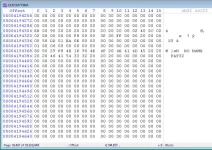
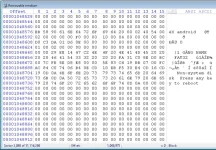
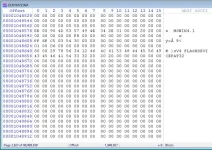
This is Great!!!84530371, 16 GB card, bought new & working
View attachment 41328
84739527, 16 GB card, bought used for testing & VIN-locked to some previous vehicle
View attachment 41329
86810236, 32 GB card, bought @ NaviUpgrade - not yet installed/tested on vehicle
View attachment 41330
How we can find out that this card updated maps to the 2022 database?84530371, 16 GB card, bought new & working
View attachment 41328
84739527, 16 GB card, bought used for testing & VIN-locked to some previous vehicle
View attachment 41329
86810236, 32 GB card, bought @ NaviUpgrade - not yet installed/tested on vehicle
View attachment 41330
 gmnavdisc.navigation.com
gmnavdisc.navigation.com
I browsed the usb stick that my car uses when the install was done and the file structure and time/date stamps were not hidden.How we can find out that this card updated maps to the 2022 database?
Well, that's just to format the card to FAT32, really, which is the correct "format." For all i know the newer 86810236 cards from gmnavdisc.navigation might have the same data from whoever creates the cards, but if those ones are different and NaviUpgrade is just cloning the data using a Windows OS, that might explain why Chefjpd's isn't working and we may be in the same boat.Surprised that Nav folks didn't use correct format, but if data would have fit on 16gb than they just used what was available (both software/hardware).
I have many flavors of OS and format tools, so will try to find a match...
Once I got mine, it would be easy to tell.How we can find out that this card updated maps to the 2022 database?
"GM product name":"MY19(MY18) High w/out ADAS",
"GM part number":"84530371",
"Region":"NA", "Jira":"DEN-35358",
"Build":"TN T136.3",
"Transaction tag":"DEN1-NA38-371-T1363",
"SD card size":"16GB"
"GM product name":"MY22/23 high w/o ADAS",
"Program":"Info 3.6",
"GM part number":"86810236",
"Region":"NA",
"Jira":"DEN-57747",
"Build":"146.2",
"Transaction tag":"DEN1-NA38-411-1D02",
"SD card size":"32GB"
